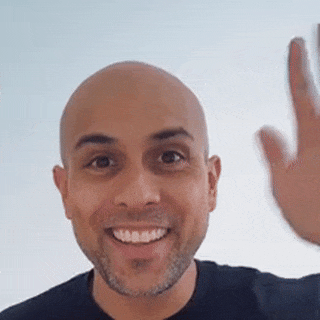Making websites accessible to everyone is an essential aspect of web design. It's a challenging task, especially when other factors come into play, whether you like them or not, like deadlines or input from teammates/clients.
Nevertheless, a more accessible website means more people can engage and learn from you, which is good.
Alongside my preference to build websites with Webflow, I thought, let me share some examples to make a Webflow website more accessible.
Feel the fun? Let's dewww!
Goal: By following these guidelines, you can ensure that your website is usable by the broadest possible audience and can help to break down barriers to accessing information and resources online. Whether you are an experienced web designer or a business owner, these tips can help create a more inclusive and user-friendly website built with Webflow.
But these tips will still be valid even if you don't use Webflow.
Add alt text to images:
Alt text is a short description of an image displayed if a browser cannot show the image for some reason. For example, if an image is unable to load, the browser will display the alt text in its place.
But Alt text is also essential for visually impaired people who use screen readers to navigate the web. Alt text is read to the user.
When adding alt text to an image, describe the content of the image and its context on the page.
Use headings and subheadings to organize page content and make it easier to read:
Almost like chapter headings and sections of a book, website headings and subheadings help users understand the structure of your page and make it easier to navigate.
Headings denote the main sections of a page, while subheadings divide the content within each content section into smaller, more manageable chunks.
Use clear, descriptive headings and subheadings to help users understand the content on your page. And if you want to go one step further for better Webflow SEO, try to use one H1 heading per page to focus on your primary target keywords.
Extra! Check here if you want to learn more about Webflow and its SEO capabilities.
Use descriptive link text:
Your link's text should clearly describe where the link will take the user. For example, instead of using "learn more" as the link text, use something like "Webflow website services" or "get Webflow SEO audit."
Descriptive links will help users understand the link's content and decide whether or not to follow it.
Make sure your website is compatible with keyboard navigation:
Many users with disabilities rely on keyboard navigation to use the web, so it's important to ensure your website is keyboard-friendly.
This means that all of the interactive elements on your website, such as buttons and form fields, can be accessed and operated using only the keyboard.
Just to give an idea within Webflow, users can access the following website elements with keyboard and screen readers:
- Tabs
- Dropdown
- Image
- Text Link
- Link Block
- Button
- Section
- List
- List Item
- Collection List
- Navbar
Use sufficient color contrast:
It's important to use colors with a high contrast ratio so that users with visual impairments can read the text on your website. The contrast ratio is the difference in luminance between the foreground and background colors. A high contrast ratio, such as 4.5:1, makes it easier for users to read the text on your website.
Provide transcripts for audio and video content:
A transcript is a written, audio-content record, including spoken words, sound effects, and music. Transcripts allow users who are have difficulties hearing to access the audio content on your website. By providing transcripts, you can make your audio and video content accessible to a broader audience.
Use video captions:
Video captions are valuable for making video content accessible to a wider audience. Captions provide a written transcript of the audio in a video, allowing people with difficulties hearing to understand the content. Additionally, captions can be helpful for individuals in a noisy environment who cannot hear the audio or for people who are learning a new language and want to follow along with the audio in their native language.
Captions can also improve the overall viewing experience for all users, as they can provide additional context and clarification for the video content. Overall, video captions are an important tool for increasing accessibility and improving the viewing experience for a diverse audience.
Use descriptive page titles:
Using descriptive page titles is suitable for website accessibility because it helps users understand the content of a webpage quickly and easily. The title of a webpage is often used by assistive technologies, such as screen readers, to provide context and orientation to users with visual impairments.
A clear and descriptive page title can help users understand a page's purpose and content, making it easier for them to navigate the website. Additionally, descriptive page titles can improve the overall user experience for all users, providing a clear and concise summary of the page content. This can help users find the information they are looking for more quickly and efficiently. Overall, using descriptive page titles is essential to creating an accessible and user-friendly website.
In conclusion, making Webflow websites more accessible for all people is an important step towards creating a more inclusive and user-friendly web. By following the guidelines discussed in this essay, designers can ensure that their websites are usable by the widest possible audience, regardless of their abilities or disabilities. You can take action yourself or you can also leverage third-party plugins, like accessWidget, to ensure you achieve optimal accessibility.
By taking the time to consider accessibility in the design process, designers can help to break down barriers and make the web a more accessible place for everyone.