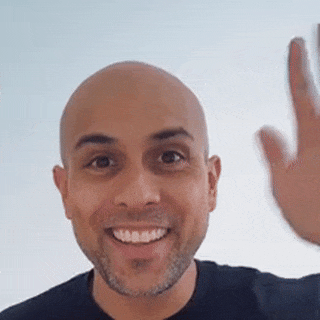Is Webflow good? Is Webflow bad for SEO? Lots of comments on both sides of the table.
Webflow is one of the popular no-code website builders specifically for designers with some technical understanding of developing websites. At least that's how I perceive Webflow.
Rather than coding from scratch, designers can drag and drop elements to design Webflow websites like building blocks on top of each other and create unique designs.
I love it and see Webflow as great innovation in web development.
But is Webflow bad for SEO?
It's a question that comes up often, and with good intention. Better SEO means better sales! Particularly designers using other platforms like WordPress want to know whether Webflow will impact SEO performance in a good or bad way.
I write this to argue that Webflow is NOT bad for SEO. Quite the opposite if I compare it to my experiences with other website platforms like Squarespace and WordPress.
And considering the amount of time I save from tech hassles, Webflow becomes a great part of your SEO strategy (efficient SEO solutions).
So here are reasons why I think Webflow is great for SEO followed by some bad reasons or issues that will come up.
Webflow built-in internal audit for on-page SEO
Webflow has a built-in audit tool that is awesome for SEO! The audit tool essentially looks at the content of your page and can provide immediate feedback on areas that impact SEO including:
- Missing alt text (not providing text to describe your images)
- Non-descriptive link content (using div boxes as links and not providing text to describe them)
- Skipped heading level (not following heading hierarchy)
With this SEO audit tool built into Webflow, I can quickly see if I'm NOT following good SEO practices and immediately make improvements.
I find this tool to help me quickly improve my SEO work page by page in less time.

Webflow has clean code for good SEO
Webflow provides clean code output, which is important for your SEO strategy because proper format matters.
Clean code makes it easier for search engine crawlers to read your web page content and ranks you higher in search engine results.
As search engines deliver relevant answers to people's questions (i.e. "searches"), clean code helps those engines determine which web page is most suited with the correct answer. Clean code is an SEO ranking factor and helps to rank higher than a competitor.
Fast loading websites help with organic search
Speed matters and having fast-loading web pages is a big component of SEO ranking. Google has even said that they will penalize slow-loading sites by showing them lower in search results.
Why?
People hate waiting.
If people visit your site and it takes forever to load, they will give up and go elsewhere. For Google, this is a bad user experience and they want to avoid that.
Of the web platforms I know, Webflow is one of the fastest, if not the fastest. They use a caching system that loads pages fast, and to my delight, requires zero set up anything.
Webflow just caches out of the box, super-fast!.
No SEO Plugin needed to Minify HTML, CSS, and JavaScript
Another speed benefit. Webflow also allows you to minify HTML, CSS, and JavaScript files.
When you optimize and minify your code, you create a smaller file size with less overhead, meaning web pages load faster.
And as I mentioned, faster loading websites tend to rank higher in search results —which is a bonus for SEO.
SEO Benefits of fast loading websites
The benefits of a faster website are many. It is important to have a fast-loading site for your business as it can help you in many ways. Here are some of the SEO benefits of having a fast-loading website:
- Users hate slow websites and leave immediately
- Search engines like Google and Bing use different algorithms to rank websites, but one thing they all look at is how quickly a page load.

SSL secure websites
Another reason I feel Webflow is not bad for SEO is that it creates SSL secure websites automatically.
If you're not familiar, SSL (or Secure Sockets Layer) certificates are a part of the HTTPS web protocol. This secure web protocol protects your site from cyber threats and makes it more trustworthy in the eyes of search engines.
When you set up your website through Webflow, you have the option to generate an SSL certificate from their backend. Once you have this certificate enabled, browsers will show a padlock icon or green "secure" message on the URL bar when someone visits your site. And if you don't know what SSL certificates are, good for you! You get one free with Webflow!
Title in search results and meta descriptions for search engine optimization
One of the most crucial components of SEO is the title tags and meta descriptions. It's one of the first things that Google crawls when they index a site.
The title tag and meta description are the first impressions that your site gives to people who are looking for you on Google. If your site isn't optimized, then it's going to take longer before it ranks in the search engines.
When you're creating a website in Webflow, you can easily input a title tag and meta description right away with no hassle at all. No need to go back and update them as other platforms require.
Webflow allows for plenty of customization so that you can optimize how your site appears in search engine results pages (SERPS).
I recall that with Squarespace, I was not able to have full control over what I wanted the title tag to be for my home page for SEO purposes.

Alt-text for all images including backgrounds
One of the best things about Webflow is that you can easily generate alt-text for all images on your website including background images.
Alt-text to images is important because it is required by most web browsers to help visually impaired users understand what the image is about. It is also a requirement for Google’s rich snippet algorithm and how people can come across your website when they search for images, another unspoken SEO method to drive traffic to your website.
Within the Webflow editor, you simply add custom keywords to your alt-text. And the bonus of Webflow is that the internal audit tool will spot if you missed giving an alt-text to an image.
Another piece to mention is the background images. Typically platforms will allow you to add a background image to a section or a div that usually contains text on top. Visually this looks nice, but platforms don't typically record the alt-text value in background images. Fortunately, within Webflow, you can insert an image block and style it to act as a background image. And in doing so, you can add an alt-text for improved SEO.
Accessibility for everyone
Webflow is also great for SEO because it highlights accessibility issues beyond just alt-text. Color contrast is important for having a legible website to the point that it's become a requirement.
One of the SEO benefits of an accessible website is that they are typically easier to read. When content is easier to read, it's easier on the eyes and more attractive to people to read.
Make sure you create your website to be inclusive and usable by everyone.
If interested in learning more about website accessibility, I wrote this when learning how Webflow tackles web accessibility.
Great control for header tags
Good headlines can mess up your SEO efforts, particularly when keywords create a funny headline.
You might want your website headline to say "Build the future" but if you're a crypto or blockchain startup, there's much more SEO value if you can say something more specific like "Eco-friendly crypto solution."
This is where having full control of being able to style your header tags is helpful, and where Webflow shines for good SEO practices.
With Webflow, I can easily customize the style of any header tag and so I often use the trick of making my <h1> tag to be very keyword-focused, yet very small, and then following with big text with more inspiring words.
If you'd like more SEO tips in the headers, have a look at my Webflow tips for better SEO.
My Frustrations with Webflow for SEO
So I've shared the good with Webflow SEO...
But as a Webflow SEO expert, I've had my share of experiences where I've encountered some limitations that can hinder your search engine optimization strategies and not sit so well with certain types of clients.
I'll share those now.
Limited Server-Side Control: A Personal Struggle
I've found that Webflow's self-hosting options come with a cost. I've had to manually upload my source code each time I update a site, and I've lost count of how many times I've forgotten to export CMS items from Webflow. This lack of control has caused me more headaches than I care to admit.
For instance:
- I've seen sites suffer from slower load times due to the lack of custom caching solutions, negatively impacting search rankings.
- I've been restricted from modifying the underlying technology or infrastructure, limiting my customization options.
The Convenience of Webflow: A Double-Edged Sword
As someone who switched from WordPress to Webflow for its convenience, I've found that trying to maximize your optimizations can sometimes be limited.
For example, I recently had a client with over 3,000 pages that were all showing up on a dedicated sitemap page.
We discovered that this was creating bogus URLs in his Google Search Console! It was a mess, and it highlighted the need for careful planning when dealing with pagination scenarios.
Speed and Performance Optimization: A Mixed Bag
When it comes to speed and performance scores using Google Page Speed or GTMetrix, I've had mixed results with Webflow.
On the one hand, Webflow has a great global CDN distribution, built-in image compression, and caching capabilities. However, sometimes no matter how much you optimize the code, you'll hit a limitation.
By default, Webflow loads additional scripts related to the platform, which can be caught by optimization tools. This can lead to frustration when clients see less-than-ideal performance scores, even if they don't necessarily reflect the site's actual performance.
It's essential to understand that optimization tools can be misleading, and it's crucial to consider the context and limitations of the platform. As an SEO expert, it's my job to educate clients on what these scores mean and how to improve their site's performance.
Conclusion
So is Webflow bad for SEO?
The answer is no.
And I know firsthand from seeing sites I've made that get high in search rankings after switching from platforms like WordPress.
Seriously, Webflow is good for SEO. And, it makes it easy for you to create high-quality, mobile-friendly sites that are fast and secure.
It may not be the right solution for every project, but if you’re needing to build a marketing site to showcase your company, Webflow might be the perfect solution.
And if you’re an SEO expert, or looking to hire a Webflow SEO consultant, know that the platform has all the required tools to win the number one spot in search results. You’ll get great SEO results and a fast-loading site as well!
It's not the platform that will fail, so make sure you follow SEO best practices and you'll do great with your Webflow website.