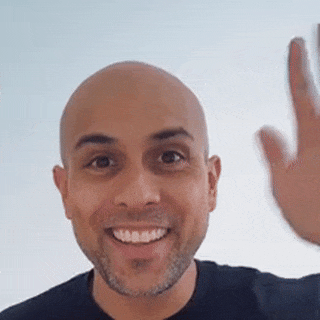Webflow SEO
Quick Wins Checklist
Launching your Webflow site, but not sure if your SEO is set up properly? Quickly audit and optimize your site with this easy-to-follow checklist.
- 23 essential steps for optimizing any Webflow website
- Plain-English explanations (you don’t need to be a developer to use this)
- Downloadable as an editable Google Sheet
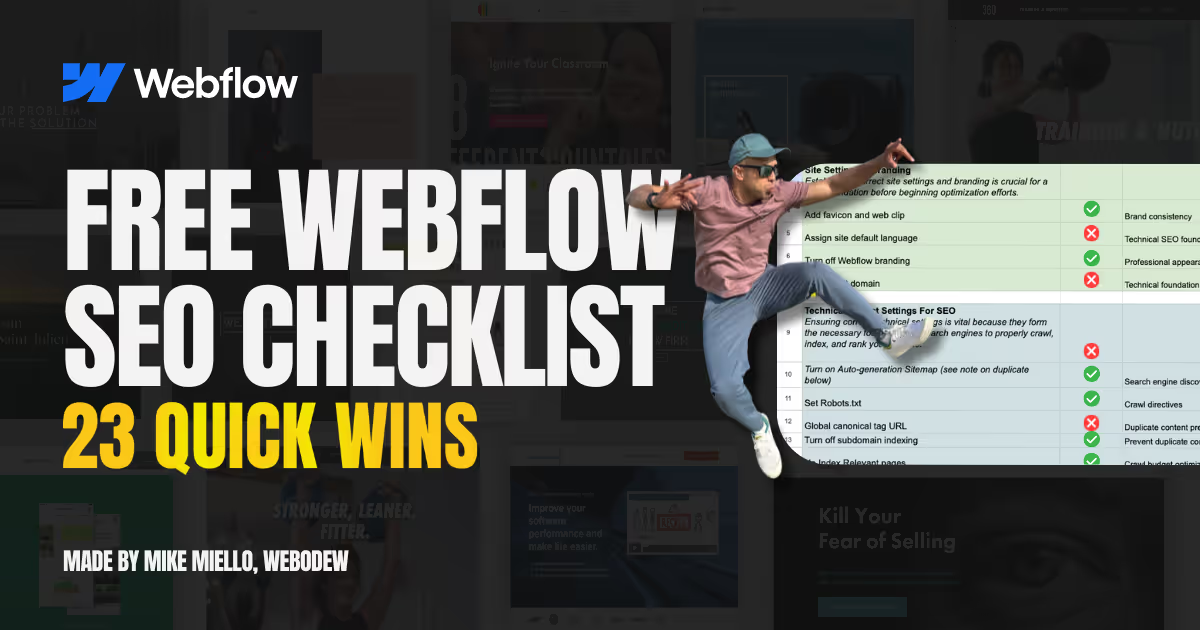

Trusted by Champions worldwide
















Mike worked his magic on our Webflow site and gave it a clean bill of health.He nailed the SEO side of things too!Lovely guy, very honest and transparent - also have some extra advice and tweaks over and above what we agreed on. Super happy!



Stop guessing and start getting found.
Hey, Mike here 👋
I’ve been building Webflow websites since 2019. During that time, I’ve seen (and made) pretty much all the mistakes that can keep a Webflow site hidden online.
This checklist will help you avoid all of that.
It covers the key setup areas that have the biggest impact on your site’s visibility, including Webflow publishing settings, site speed and performance, and AI readiness.
The best part? You don’t need a ton of time or tech skills to use it.
Each step shows you what to check, why it matters, and how to fix it–all in plain English.
So no matter your level of experience, you can stop guessing and feel confident your site is ready to get found online.

What’s inside the checklist?
Audit and optimize the eight key areas that make the biggest difference to your site’s SEO.

Webflow Publishing Settings
Make sure your basic site setup is done right so search engines can find, read, and display your pages.

Technical SEO
Fix behind-the-scenes issues that quietly stop your site from showing up in search results.

Google Search Console & Submissions
Connect your site to Google so you can track visibility, fix indexing issues, and make sure every page gets discovered.

Performance & Code Clean Up
Speed up your site and improve user experience by removing unnecessary code and optimizing how your pages load (search engines love this!).

Optimizing Images & Media
Shrink image sizes, add alt text, and use modern formats so your site loads faster and looks great everywhere.

Accessiblity
Ensure your site is easy for both people and search engines to navigate and understand.

AI Visibility
Get your content ready to be found by AI-powered tools like ChatGPT and Google’s AI Overview.

Schema Markup Implementation
Help search engines better understand your business and services so you can stand out with rich results.
Get your Webflow seo checklist
It makes a great holiday gift 😂