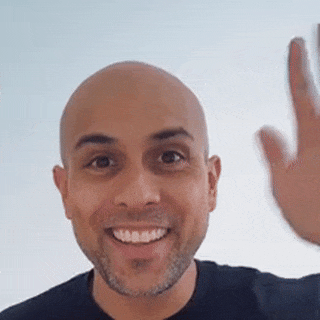Applying a simple SEO strategy can turn a website that acts as a brochure to a marketing machine.
One of the most critical parts of SEO (Search Engine Optimization) is using keywords to describe what your website is about.
But where should you be using these keywords?
Are certain areas more helpful to rank high in search engines?
And what SEO on Webflow websites?
Luckily, Webflow makes it simple to apply SEO best practices to drive traffic to your website without the need for extra plugins.
I compiled a list of my top places on your Webflow website to use keywords so that you can rank higher in search engines.
Keyword Title Tag in Webflow
From my studies of SEO, the title tag, otherwise known as the page title, is the single most impacting factor that can affect your page ranking.
Consider it the title of a book. Search engines use the title tag to first identify what your web page is focused on.
The title tag isn't visible on your web page, but you can see it if you hover over your browser tab. Also, your page title is displayed in search engines.
Typically when I begin a Webflow SEO consultation, I will look at the title to see how well it's constructed.

Webflow makes it easy to modify your title tag, which is accessible through your page options.
Within your title, add your keyword or keyword phrase at the beginning of the title tag.
When I design B2B tech websites and optimize their Webflow SEO, I create a title tag that contains keywords first and ends with the company name at the end.
In doing so, I help companies rank for their target market keywords AND rank when someone types their company name.
The formula of a non-optimized title tag:
"Company name | Keywords in front + rest of a title"
The formula of an optimized title tag:
"Keywords in front + rest of a title | Company name"
Coming up with enticing page titles containing keywords is an art as they attract more clicks to your website.
Here's a great tool for keyword page titles.
Keywords in Meta Description
The meta description is the gray text that displays in Google search results below the title tag. It isn't visible on your website.
Google mentioned that meta description doesn't factor in Google's ranking search engines, but it helps with convincing people to click on your website.
If the title tag is the eye-grabber, then the meta description is the confirmation phrase that assures people that the page contains content they want.
Sometimes even your keywords are bolded and stick out.
Meta descriptions are also displayed when your page is shared on social media and such, and so this is great to describe your page to people.
To modify your Webflow meta description, you can do it within the page settings, located right below the page title.
Meta descriptions can be as long as you like, but Google will only show ~155–160 characters and then the rest will get trimmed behind 3 dots [...]
The idea for eye-catchy meta description for services:
If you're offering services, write a meta description that might hit upon a question that your target audience is thinking about as they are searching for solutions.
Using relevant keywords in your description is helpful because it's aligned with the way a person is searching.
Keywords in Header Tags
Header tags, the
....these guys.
Here's a quick video about how to add keywords to headers for better SEO.
Headers create a structure for your web page as they help break up your page content...just like chapters or sections of a book.
Typically, your page will have a main headline, a single <h1>, followed by sections subheadings with <h2>, <h3>, .etc Webflow makes it very easy to tyle your headers as needed to fit your design and provide good structure.
Make sure to add keywords to your headings and avoid generic headings when possible.
I often see generic headings such as "services" or "about us". These generic headers can be much more specific and optimized for SEO if they state the types of service.
Generic page heading example: services
Optimized SEO heading example: Webflow services
In my example, I'm simply just adding my platform of choice that I build websites on. It's a single word, but more specific and helps Google see me as an SEO specialist for the Webflow platform (which I am) as opposed to a general web designer or developer.
Keywords in your Body Text
The body text in your website is your main content. And I typically say that convincing content is what makes your web design work.
A well-written text keeps people on your web page longer, which will increase your search engine rank.
As people spend time on your web page, Google gets the impression that your web page must be relevant and interesting to the viewer. The longer people stay on your web pages, the better in the eyes of Google.
Search engines use the body text as a base for understanding what your website is about. Google shows search results based on its search algorithm and the more that you can write about something that your audience will want to read about, the better.
When I explain Google to people, I use a librarian as an example.
Here goes:
When you ask Google (the librarian)to find you a web page (a book) about a particular topic (your search query), Google tries to determine which webpage will best answer your search.
Similarly, a librarian wants to provide you with the best book. And so to help, the librarian will look at the content within a book. A book that has a lot of information (body text) about a topic gives the impression that the book is very strong around that particular topic and so it will be recommended.
What you can do in your body text:
- Use keywords throughout your body text
- Use variations of your keywords too. Google is capable of understanding synonyms what you're trying to say
- Write more content than your competitors if possible. Notice that when you search for informational content, the first search results are usually long pages of content
- Use Webflow's editor to bold some of your keywords. It can help capture the reader's attention
- Add links containing keywords to your body text.
To that end, it’s good to think of the keywords that you are using in the body text in terms of what is being searched for on Google, rather than how people might describe your website.
Keywords in Alt Text for Accessibility
Not everyone can view images. And search engines don't quite understand how to interpret images, yet.
And so Alt text is used as a way to describe the images on your website.
The alt text is used by search engines and screen readers to display content on a webpage for visually impaired users, so it's important not only for visitors but also for search engine optimization (SEO).
Alt text should accurately describe the image, but it's also a place where you can add keywords.
In Webflow, you have the option to add alt-text to all your images. Make sure that you do that on your pages, AND also within the collections that you create.
Sometimes it's easy to overlook doing this within your collection.
Tip for writing Keyword Alt Text from Harvard Accessibility
Keywords in URL
Your URL or URLs are the web address locations where your content lives.
Webflow allows you to modify your URLs to your needs.
And so here's another place where you can add keywords related to your product or service. Whenever you can, try to add a relevant keyword to your URL. It will make it more specific and it also helps search engines understand your focus area.
Conclusion
I love tackling SEO and helping websites rank higher. To me, this is like increasing the value of your virtual real estate. The more traffic you can get to your website, the more valuable your location online becomes.
Hope these Webflow SEO tips were helpful. If you have any questions or are curious about SEO strategies you could implement for your business, please reach out and we'll get a chat going!