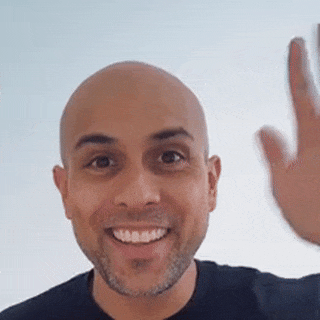Webflow has revolutionized how we design and develop websites, offering a powerful platform for quickly creating visually stunning sites.
Regarding SEO, I love Webflow's built-in SEO features a ton!
But it's limited, so having helpful, third-party SEO tools can give you an extra edge in optimizing your site's performance and ranking higher in search results.
In this write-up, I wanted to share some of the third-party SEO tools we either use or have experimented with at Webodew to give a sense of what we aim to improve with SEO.
Google Analytics: Measure and Optimize Your Site's Performance
Yes, this is an SEO tool!
Google Analytics is an essential third-party SEO tool that helps Webflow users track and analyze important website metrics.
You can optimize your Webflow site to improve its overall performance and search rankings by understanding user behavior, traffic sources, and other vital data points.
Key features of Google Analytics include:
- Real-time traffic monitoring
- User demographics and interests
- Traffic sources and channels
- Goal tracking and conversion optimization
- Customizable reporting
- Comparing traffic from month to month
Integrating your Google Analytics with your Webflow site will give you valuable insights that can inform your content strategy and drive better results.
Google Search Console: Monitor and Improve Your Website's Presence in Google Search
Google Search Console (GSC) is one of the first tools we use when launching a brand-new website.
At its basis, this is where you want to submit your sitemap so that Google can more easily index your pages.
But, Google Search Console is also an indispensable tool for Webflow users looking to improve their site's visibility and rankings in Google search results. With insights into your site's indexing status, keyword rankings, and technical issues, Google Search Console helps you fine-tune your Webflow site for optimal SEO performance.
I love the keyword ranking part of GSC because you get information directly from Google itself on what types of keyword queries create clicks.
Some of the key benefits of Google Search Console include:
- Submitting your sitemap and indexing pages
- It helps to spot crawl errors
- Search performance data and keyword rankings
- Structured data and rich results testing
By leveraging the data provided by Google Search Console, you can spot areas to improve with data-driven decisions and enhance your Webflow site's SEO.
SEMrush: All-in-One Marketing Toolkit for Keyword Research, Competitor Analysis, and Site Audits
SEMrush is the "beast" of SEO tools.
SEMrush is a versatile marketing toolkit that provides valuable insights into keyword research, competitor analysis, and site audits. It's comprehensive. SEMrush is an excellent third-party SEO tool for Webflow users looking to improve their site's performance and rankings.
The ability to see how you compare to competitors helps us identify keywords that matter to your audience and tactics we can use to defeat competitors ranking for specific keywords.
Some of the standout features of SEMrush include:
- Keyword research and competitor analysis
- Site audits and on-page optimization
- Backlink analysis and link-building tools
By incorporating SEMrush into your Webflow SEO strategy, you can uncover new opportunities you probably need to know and boost your site's rankings.
Screaming Frog: Website Crawler and SEO Auditing Tool for Technical Optimization
Screaming Frog is our go-to tool when 301 redirects are required.
Screaming Frog is a desktop-based website crawler and SEO auditing tool that helps Webflow users identify technical issues, analyze on-page elements, and generate XML sitemaps. With its ability to crawl your entire Webflow site, Screaming Frog can provide valuable insights for optimizing your site's technical SEO.
Some of the main features of Screaming Frog include:
- Website crawling and technical issue identification
- On-page SEO element analysis
- Duplicate content detection
- XML sitemap generation and optimization
Using Screaming Frog alongside Webflow ensures your site's technical SEO is in top shape, leading to improved search rankings and user experience.
Ubersuggest: Free Keyword Research and SEO Tool for Insights and Content Ideas
The baby brother to SEMrush.
Where we use SEMrush for more complex projects, we can cover a lot of ground with a similar tool called Ubersuggest.
Ubersuggest is a keyword research and SEO tool that provides valuable insights on keyword suggestions, search volume, and keyword difficulty. Ideal for Webflow users on a budget, Ubersuggest also offers content ideas and backlink data to help you optimize your site's SEO strategy.
Key benefits of Ubersuggest include:
- Keyword research and search volume data
- Keyword difficulty and competitiveness analysis
- Content ideas and topic suggestions
- Backlink analysis and link-building opportunities
- SEO audit and site performance insights
By incorporating Ubersuggest into your Webflow SEO toolkit, you can uncover new opportunities and optimize your site's content for search engines.
Conclusion: Boost Your Webflow SEO with Third-Party Tools
I hope this list was helpful!
I'll keep adding to it as we've recently added a few more SEO tools to our workflow, including some AI tools focused on SEO.
While Webflow offers a solid foundation for SEO, utilizing third-party SEO tools can help you gain a competitive advantage and achieve even more excellent results. Incorporating tools like Google Analytics, Google Search Console, Ahrefs, SEMrush, Moz Pro, Screaming Frog, and Ubersuggest into your SEO strategy can optimize your Webflow site for higher search rankings better performance.
Remember, it's essential to continuously monitor and analyze your site's performance to identify areas for improvement and make data-driven decisions. With the right combination of Webflow's built-in features and third-party SEO tools, you can create a winning SEO strategy that drives organic traffic, increases visibility, and helps your website succeed.