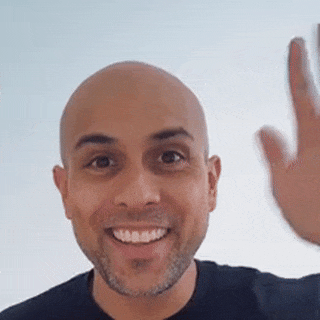If great websites were made from a few ingredients, powerful images would be one of them.
We've heard it before....a picture is worth a thousand words.
And especially nowadays as we swipe through websites, social media, and information faster than ever, it couldn't be further from the truth.
We scan websites and social media fast. And it's only when we get the slight inclination that a webpage or post is offering something of value, will we slow down to read.
And so bottom line....we need to communicate value immediately.
If we fail, then we can forget about customers getting to know us.
This is the power of images.
In the blink of an eye, an image can communicate emotion, implies problem-solving solutions, and even a desired state of your client.
Free images for website use
So yes, images are important.
But sometimes you don’t have the time or the creative abilities to produce great images.
Luckily there are some free photo libraries as well as paid ones out there that can help out a lot without hiring a graphic designer.
Here is a list of some go-to resources I use when the client doesn't have visuals of their own.
I've been using this for a while to grab nice looking photos. You can find great nature shots and also search based on emotions such as happy, sad, angry
Unsplash | Beautiful Free Images & Pictures
Beautiful, free images and photos that you can download and use for any project. Better than any royalty free or stock photos.
I've been using this for a while to grab nice looking photos. You can find great nature shots and also search based on emotions such as happy, sad, angry
Pexels |Free stock photos you can use everywhere. ✓ Free for commercial use ✓ No attribution required
When I don't find anything on Unsplash, I'll check this one Pexels. They have a great selection as well and also have a section for background videos which I'll sometimes incorporate into websites
Canva | Create Amazing Graphic Designs
Canva is an imaging tool but what's great is that they have a built-in photo library. And if you go with Canvo Pro, it opens you up to 2+ million free images. This is a great solution in that you can create the size of your image and then just adjust any image to fit within. Plus because it's a photo editor, you can add design elements to your photos as you please.
What's your favorite photo library?
Hopefully, these options are helpful. There are a ton of free libraries out there but I just wanted to highlight the ones I actually use with client projects.
If you have a recommendation for the list, let me know and I'll add it!
Thanks for reading and have a great day!